Funding calculations can be accessed by selection of DC Calculation from the Navigation Menu.
The Input Parameters screen determines the Growth Model Scenario, Catchment Scenario and Catchments from which the Development Contribution calculations will be derived.
A Project must be selected prior to viewing funding calculations.
|
This screen must be saved before progressing to the next. |
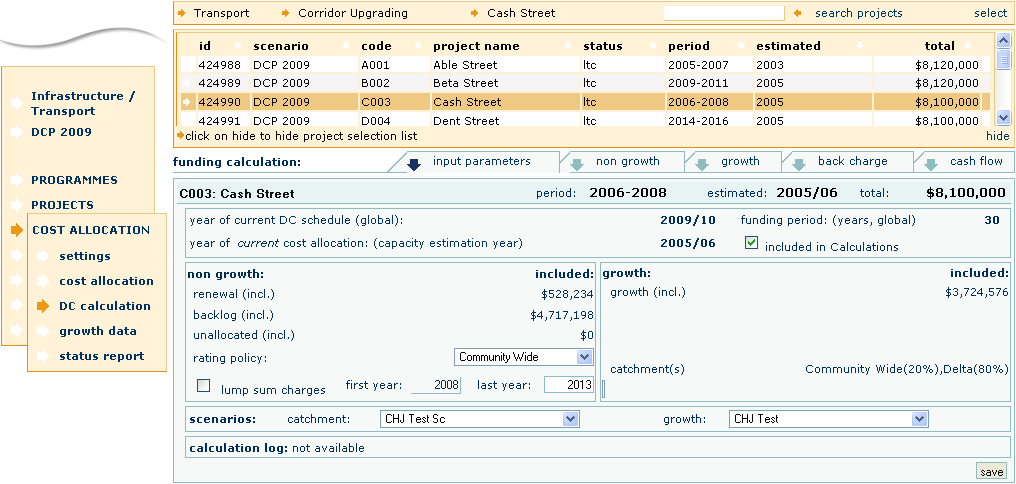
Field |
Description |
|||
|---|---|---|---|---|
|
||||
year of current DC schedule |
The current dc year as defined in Global Settings. |
|||
year of current cost allocation |
The year of current Cost Allocation as defined in the Capacities Screen. |
|||
funding period |
The funding period as defined in Application Client Settings. |
|||
included in calculations |
Tick to indicate that this Project is to be included in Funding calculations. |
|||
|
If ticked,this Project will be added to the projects included indicator in Global Settings. |
|||
|
Will be ticked OFF by default. |
|||
|
The inflated, net, non growth amounts as output from Cost Allocations. |
|||
rating policy |
The selector box for the non-growth catchment allows two possibilities – "Community Wide" or "Local Service Area". Select "Community Wide" when the rating policy for this service is to charge all services in this activity 'equally' to the total serviced community. Select "Local Service Area" when the rating policy is for costs arising from each individual scheme to be charged to the local area serviced by that scheme. |
|||
lump sum charges |
These have the meaning of the LGA 2002 s 103 (2) ba. This generally applies for a new service to an existing area. The existing community will be required to join. The new service also provides added capacity for growth. The "lump sum charges" tick box will be selected where it is proposed that the existing community will be required to pay a lump sum contribution on connection. |
|||
|
A consequence of this selection is that the back-charge will be eliminated from the determination of the DC Charge for the growth community. |
|||
|
The 'first year' and 'last year' represent the time frame over which the existing users will be required to make their connections and lump sum payments. |
|||
|
The net, growth amounts as output from Cost Allocations. |
|||
total |
The non inflated net growth amount |
|||
included |
The inflated net growth amount. |
|||
|
The growth and back charge costs will be allocated to the listed catchment(s). |
|||
|
The catchments(s) listed will be determined by the Localities allocated to the Project. |
|||
|
If the Localities have not been mapped to a catchment, the message opposite will be displayed. |
|||
|
The Application Administrator will be required to correct the catchment allocations in the Growth Model. |
|||
|
||||
scenarios |
The required Catchment and Growth Models as created in the Growth Model. |
|||
The debt interest and credit interest in Settings screen must be defined in order for the DC Calculation screens to display correctly.