The creation of a variety of Growth Models provides a mechanism for multiple Growth Models to be analysed for the purposes of Funding Allocations.
e.g. A high growth model, a low growth model and medium growth model could be created.
A default Growth Model will be available as a system variable.
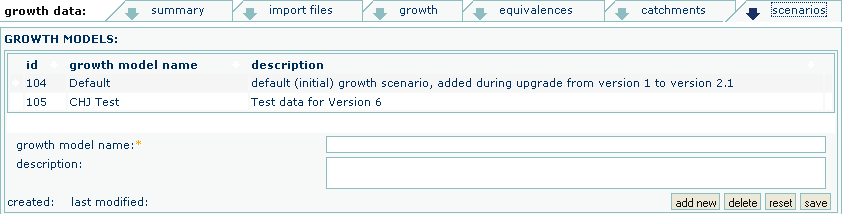
To Edit an Existing Growth Model
The growth model details will be displayed in the lower part of the screen
To Add an New Growth Model
A blank screen will appear
name |
A name that identifies the Growth Model |
description |
A brief description of the Growth Model |
To Delete a Growth Model
The growth model details will be displayed in the lower part of the screen
Confirm deletion, by selection of OK from the pop-up dialogue box
To Undo Scenario Modifications