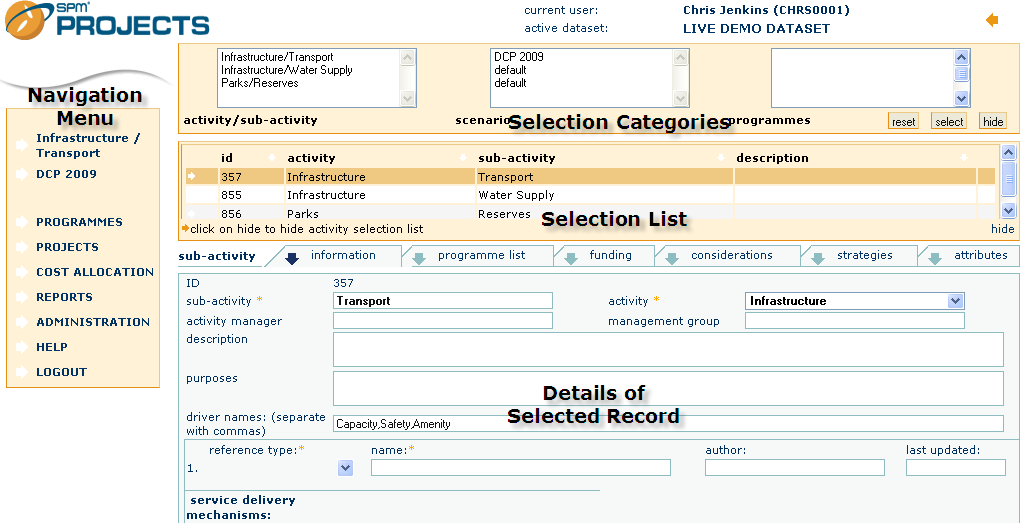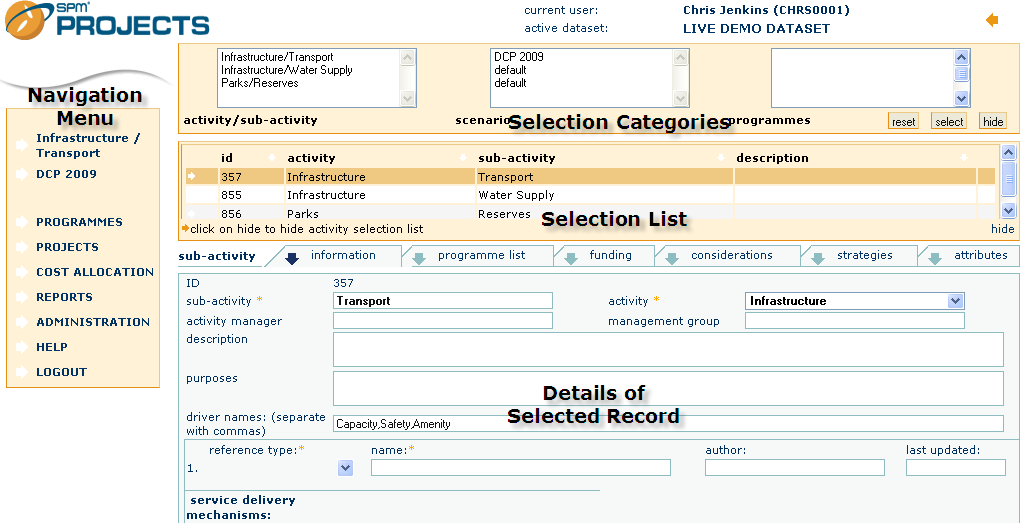Navigation Options
Navigation of SPM Projects can be managed using a combination of screen features. Selection features can be turned on or off as required.
Selection of Activity, Sub-activity, Scenario and Programme Combinations
- Filter records by drilling through Sub-activity, and Selection Categories.
This feature can be hidden or displayed.
- Specific item selection from the Selection List.
This feature can be hidden or displayed.
- Record interrogation using the Search function.
Full Menu Selection
- Selection of all SPM Projects modules using the Navigation Menu.
- This will include selection of Activity, Sub-activity, Scenario Management, Programmes, Projects, Reports, Administration and optional Cost Allocation features.