Selection of Activity, Sub-activity, Scenario and Programme Combinations can be managed using Selection Categories.
This feature can be displayed above the Selection List by one of two methods and is useful, in particular, for Report List generation.

The select sub menu option is available underneath PROGRAMMES or PROJECTS main menu items.
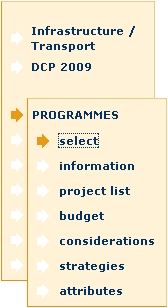
Three boxes offering selection of Sub-activities, Scenarios and Programmes will be displayed.
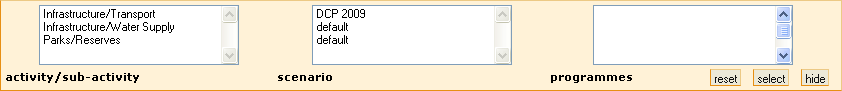
To Filter Item Selections
The selected item will be highlighted.
The list of items in the scenarios and the programmes boxes will be filtered according to association with the selected sub-activity
|
Use the Ctrl or Shift keyboard keys to select non-adjacent or adjacent items. |
Items displayed in the Selection List will be modified according to the filtered selections.
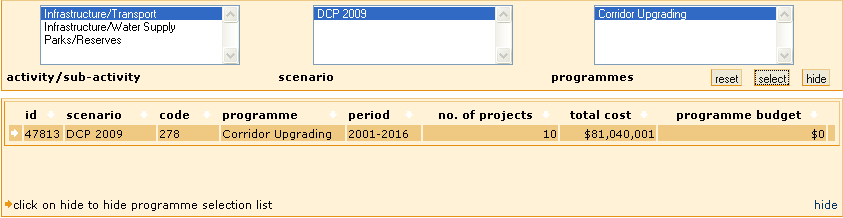
To Hide Selection Boxes
To Reset Selection Choices
The selection boxes can be re-displayed by clicking the select link at the top of the screen.