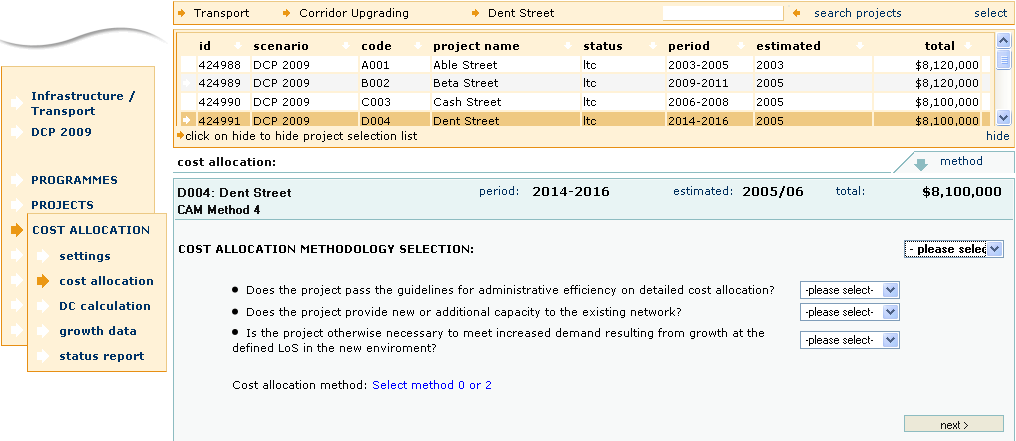Add, Edit or Remove Cost Allocations
A Project must be selected prior to management of Cost Allocations.
Cost Allocation functions can be accessed by selection of COST ALLOCATION from the Navigation Menu.
On initial entry to Cost Allocation the Method screen will be displayed.
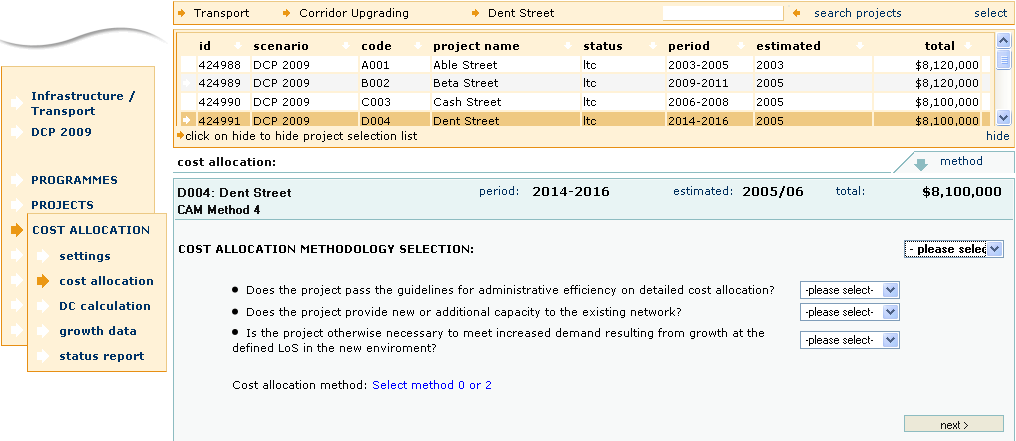
Cost Allocation Heading information
Field
|
Description
|
period
|
The period over which the Project will run.
|
|
Defined by the associated Project.
|
estimated
|
The project estimation year.
|
total
|
The total Project cost.
|
To Add New Cost Allocations
- Click an existing from the list at the top of the screen
Cost Allocation Methodology Selection will be displayed on the Method screen
- Select a method from the list, or answer the 3 selection questions then select a method according to the suggestion
- Click the next button at the bottom of the screen
- Complete the Cost Allocation details by clicking the tabs displayed according to the method selected in step 2
To Edit Cost Allocations
- Click an existing from the list at the top of the screen
- Click on one of the Cost Allocation tabs
Cost Allocation details will be displayed in the tabs in the lower part of the screen.
- Modify existing Cost Allocation details
- Click the save button at the bottom of the screen
To Remove Cost Allocations
- Click an existing from the list at the top of the screen
- Click the method tab
- De-select the method by click the 'please select' in the list
- Click the next button at the bottom of the screen