Display existing Programmes using any of the standard navigation methods below:
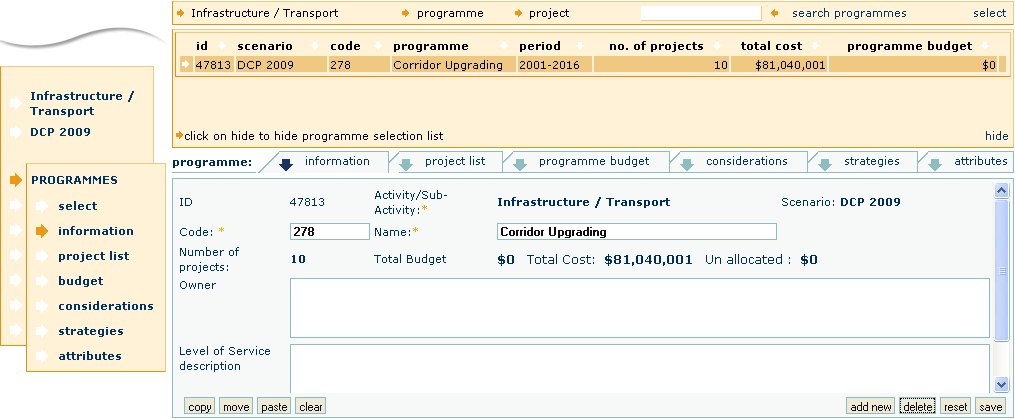
To Edit an Existing Programme
The word ACTIVITY in the Navigation Menu will be replaced by the name of the Activity/Sub-activity associated with the selected Programme.
Programme details will be displayed in the tabs in the lower part of the screen.
To Add a New Programme
Activities, Sub-activities must be created before new Programmes can be added.
With the exception of the Activity/Sub-activity and Scenario fields a blank screen will appear.
The Activity/Sub-activity field value will default to the Activity/Sub-activity displayed at the top of the Navigation Menu.
A default ID of new will be displayed.
To Delete a Programme
Programme details will be displayed in the tabs in the lower part of the screen.
Care must be taken when deleting Programmes as related Projects will also be deleted.