If Programmes within the same Sub-activity contain similar features, it may be more efficient to copy an existing Programme and to then modify as required.
|
Programmes can be copied and moved only within the same Sub-activity. They cannot be copied or moved between Sub-activities. |
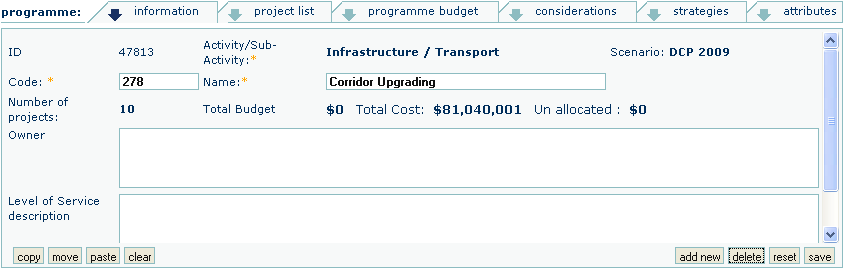
To Copy a Programme within the same Scenario
1 programmes to copy will be displayed to the right of the clear button.
A dialogue box will be displayed:
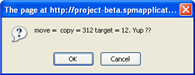
A new Programme ID will be created.
The Programme Name will be Copy of Original Programme Name.
Any related Projects will be named Copy of Original Project Name.
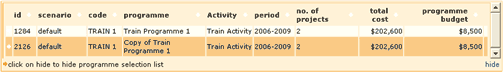
All Information, Budget, Considerations, Attributes and Project data will be copied.
All Programme and Project data should be reviewed and modifications made.
It is strongly advised that the Programme Code and Programme Name are modified to allow the copied to Programme to be more easily identified.
It may also be necessary to rename related Project Codes and Project Names.
1 programmes to copy will disappear from the screen.
If the selection is not cleared, the next copy process will accumulate selected Programmes to copy.
To Copy a Project between Scenarios
At least 2 Scenarios must exist before Projects can be copied between Scenarios
1 programme to copy will be displayed to the right of the clear button.
The message, 1 programme to copy, will increment by the number of Programmes selected.
A dialogue box will be displayed:
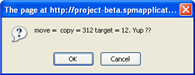
A new Programme ID will be created.
The Programme Name Copy of Original Programme Name will be created.
Any related Projects will be named Copy of Original Project Name.
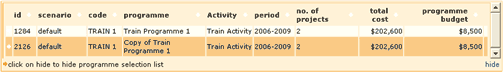
All Information, Budget, Considerations, Attributes and Project data will be copied.
All Programme and Project data should now be reviewed and modifications made.
It is strongly advised that the Programme Code and Programme Name are modified to allow the new Programme to be more easily identified.
It may also be necessary to rename related Project Codes and Project Names.
1 programme to copy will disappear from the screen.
If the selection is not cleared, the next copy process will accumulate selected Programmes to be copied.
To Move a Programme to a Different Scenario
If a Programme is moved to a different Scenario it will no longer be associated with the original Scenario
Complete as for Copy Programme between Scenarios, but select the move button instead of the copy button.
To Clear the Copy or Move Process
If a copy or move process is not to proceed, but the copy or move button has already been selected.
1 programmes to copy will disappear from the screen.
If the selection is not cleared, the next move process will accumulate selected Programmes to move.