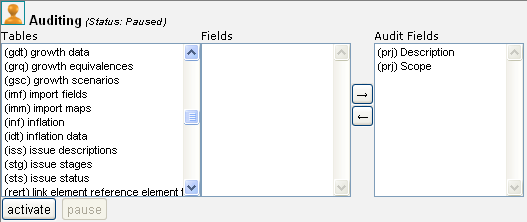Auditing
To add a new field for auditing
- Click Auditing in the admin tree
The auditing tables will be displayed
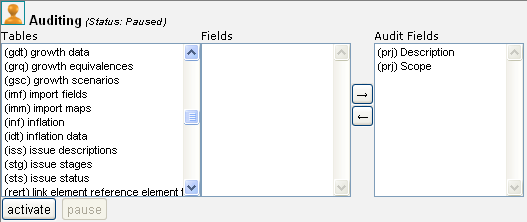
- Click pause button to stop auditing (if it's currently activated)
- Select from the tables then fields
- Click -> button to add to Audit Fields
- Click activate button
To remove a field from auditing
- Click Auditing in the admin tree
The auditing tables will be displayed
- Click pause button to stop auditing (if it's currently activated)
- Click the fields in the Audit Fields
- Click <- button to remove the selected fields from auditing
- Click activate button
To stop all auditing
- Click Auditing in the admin tree
The auditing tables will be displayed
- Click pause button to stop future auditing of all fields
When auditing is paused all previous auditing records are still kept in the system. i.e. the creation/modification information will be displayed at the bottom of Sub-activity, Programme and Project screens.