To create a new function
The information screen of the selected function is displayed
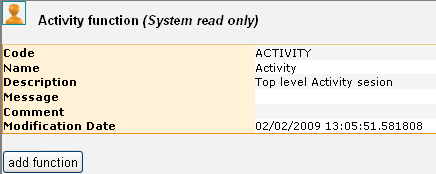
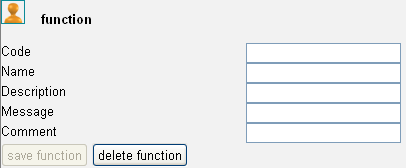
The admin tree will be refreshed automatically and the new function added into the tree
The Activities Assignment and Fields Assignment options will be added to the new function
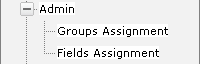
The activity assignment screen is displayed on the right
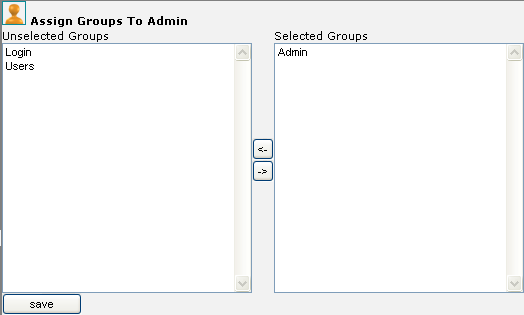
The fields assignment screen is displayed on the right
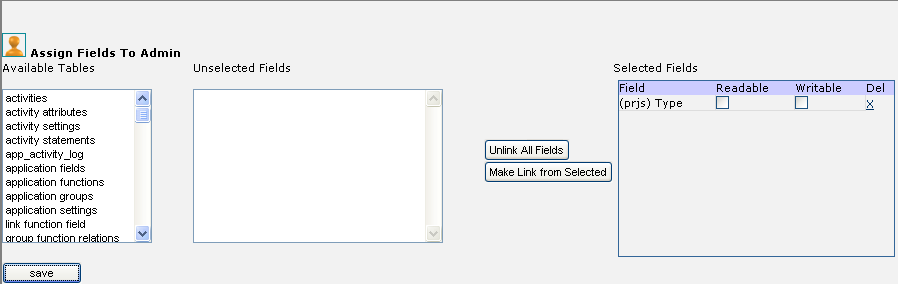
Make the selected tables/data readable/writable to the user activities
The field assignment function allows the administrator to set access rights at the field level for selected user activity(s). e.g. An ordinary user can read the Sub-activity screen information but can not modify it.
To modify an existing function
The function information screen will be displayed if it's a user defined function
To delete an existing function
The function screen will be displayed on the right
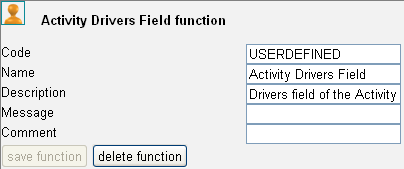
A confirmation prompt will be displayed
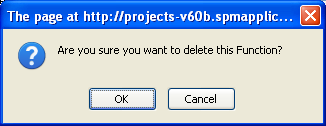
Only user defined functions can be modified/deleted. The activity/field assignment of a system defined function can be modified but the function itself cannot be modified/deleted.