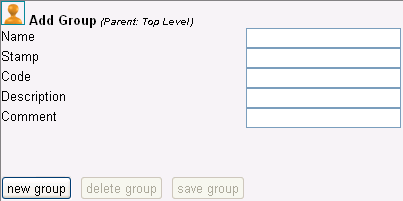Groups
To create a new activity
- Click Activity in the admin tree, or click the + sign in front and click an existing activity name
An add activity screen will be displayed on the right
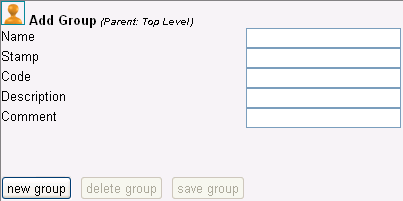
- Enter activity information (Name and Code are mandatory fields)
- Click save activity button
To edit an existing activity
- Click the + sign in from of Activity in the admin tree
A list of all activities will be displayed under Activity in the tree

- Click the activity required
- Modify the activity information, then click save activity button
To delete an existing activity
- Click the + sign in front of Activity in the admin tree
A list of all activities will be displayed under Activity in the tree
- Click the activity required
- Click delete activity button