The majority of reports within SPM Projects display a simple listing format, with the options to output the data to an external csv file or send it to a printer as is.

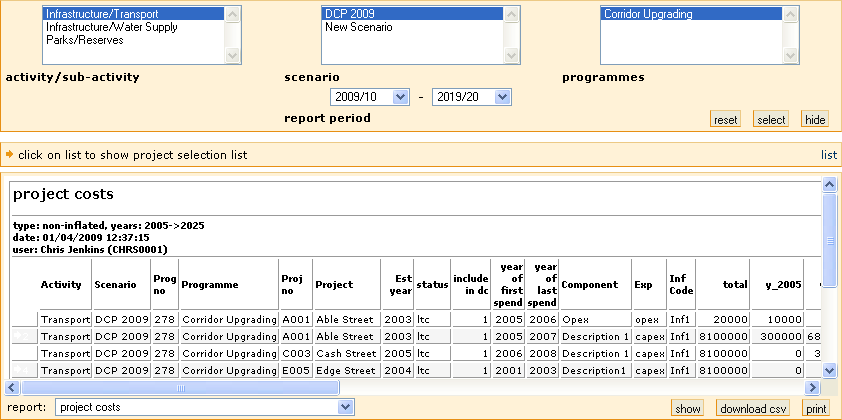
To Run a Report List
A report listing will appear.
To download data to a .csv file:
|
Depending on your browser and browser settings you may need to confirm your download by clicking an information bar near the top of the screen. |
Your file will be downloaded to a location defined by your computer setup.
The text on the download dialogue box will indicate the file location.
Current Available Reports |
|
general: |
|
|
project information |
|
project attributes |
|
programme attributes |
|
dc information |
|
programme budget |
|
locality catchment mapping |
|
|
cam: |
|
|
project costs inflated |
|
project costs |
|
project external funding |
|
renewal |
|
new work |
|
project splits |
|
capacity |
|
growth |
|
summary (inflated) |
|
summary |