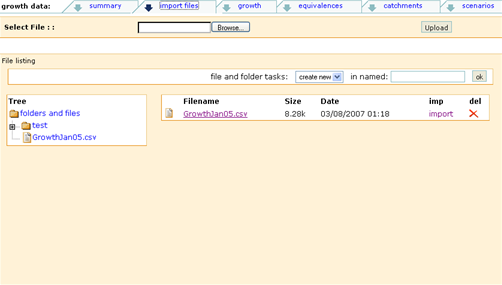
To Rename Existing Files and Folders
Once files have been imported, the folder and file structure can be managed by use of functionality within file and folder tasks.
This functionality is similar to windows file management.
To Download An Existing File
The data contained within uploaded csv files can be viewed by simply clicking on the filename.
The file will be displayed in a new browser window.
If required, click on the download button to save the data back onto the main computer system as a csv file.
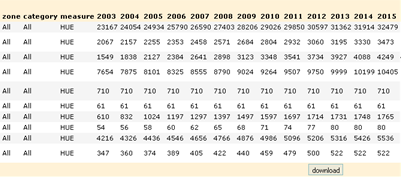
To Delete An Existing File
Confirm deletion by selection of OK from the pop-up dialogue box.